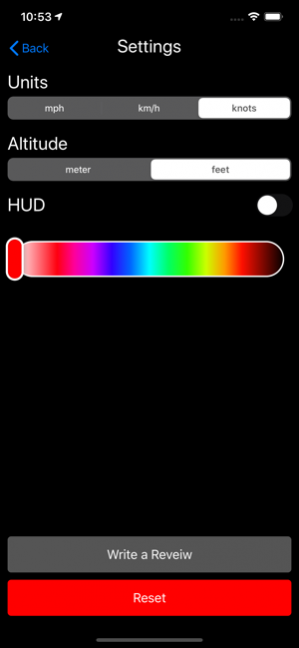Speedometer. GPS 3.3.2
Continue to app
Free Version
Publisher Description
A simple easy to use speedometer app. This app displays your speed using the device's built in GPS. Features: -Speed in mph, km/h, knots -Top Speed -Average Speed -Trip (distance traveled) -Course Direction -HUD -Elevation in Feet or Meters -Customize the Color -Accuracy Indicator Great for tracking your speed while sailing, skiing, longboarding or any other outdoor activity. The app also tracks your top speed, average speed, direction, total distance traveled (trip), and displays the time on the screen. The app uses the devices GPS to track your speed, then automatically updates your top speed, calculates your average speed, and displays your course direction. The speed, top speed, and average speed can be displayed in mph (miles per hour) or km/h (kilometers per hour). The elevation can be displayed in meters or feet. ***Once the app is open for a couple minutes GPS accuracy will greatly improve. Due to GPS Hardware limitations, we can not ensure 100% accuracy of speed, elevation, average speed, top seed, distance traveled, and course or other derived data. Use of this app in wide open spaces with open sky will most likely have the most accurate results. Use of the app in heavily treed areas, areas with tall building, or areas otherwise with objects blocking the sky will decrease the accuracy of the provided values. All values/data should be taken as estimates only.
Dec 7, 2020 Version 3.3.2 Bug fixes
About Speedometer. GPS
Speedometer. GPS is a free app for iOS published in the Recreation list of apps, part of Home & Hobby.
The company that develops Speedometer. GPS is David Garner. The latest version released by its developer is 3.3.2.
To install Speedometer. GPS on your iOS device, just click the green Continue To App button above to start the installation process. The app is listed on our website since 2020-12-07 and was downloaded 24 times. We have already checked if the download link is safe, however for your own protection we recommend that you scan the downloaded app with your antivirus. Your antivirus may detect the Speedometer. GPS as malware if the download link is broken.
How to install Speedometer. GPS on your iOS device:
- Click on the Continue To App button on our website. This will redirect you to the App Store.
- Once the Speedometer. GPS is shown in the iTunes listing of your iOS device, you can start its download and installation. Tap on the GET button to the right of the app to start downloading it.
- If you are not logged-in the iOS appstore app, you'll be prompted for your your Apple ID and/or password.
- After Speedometer. GPS is downloaded, you'll see an INSTALL button to the right. Tap on it to start the actual installation of the iOS app.
- Once installation is finished you can tap on the OPEN button to start it. Its icon will also be added to your device home screen.